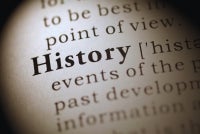Wise, first non-bank to launch Apple Pay, Google Pay

SHAH ALAM - Wise has launched Apple Pay and Google Pay for its cardholders, marking the first non-bank in Malaysia to offer it.
In a statement, it said that customers in the country now can make contactless and fast transactions by adding the Wise card to Apple Pay or Google Pay on iOS or Android devices, which could then be used to pay in-store, online or in-app and on public transport both locally and internationally
Wise Malaysia Country Manager Lim Paik Wan said many customers opt for easy and convenient mobile contactless payments.
"As we celebrate four years in Malaysia, we have been working hard to expand our product offering and bring more localised features to our customers.
"We first launched low-cost and fast money transfers in Malaysia in 2019, and since then, we have expanded our services to include a multi-currency account and prepaid card, and the ability for customers to send funds to 11 more mobile wallets in Asia, including Malaysia’s Touch ‘n Go.
"The integration with Apple Pay and Google Pay is part of Wise’s ongoing efforts to enhance the user experience, and brings us one step closer to our mission, to build money without borders and make the world’s money faster, cheaper, easier and more transparent for people and businesses," he said in a statement.
The statement further read that customers could add up to three digital cards to Apple Pay or Google Pay where they could use them to manage their spending by using different cards for various expenses types in over 40 currencies at the mid-market exchange rate with no foreign transaction fees.
Wise users who want to add their cards to Apple Pay or Google Pay can do so by following the steps below:
- Open the Wise app
- Tap on the Card tab, where you can see all your available cards
- Select the card you'd like to add then tap on Add to Apple Wallet or Add to GPay.
Download Sinar Daily application.Click Here!